|
Installing, Configuring, and Administering
Microsoft Clustering Services by Using Microsoft Windows 2000
Advanced Server
This exam tests your ability to install, configure, and
administer clustering services using Microsoft Windows 2000
Advanced Server. Clustering is typically deployed, as
according to Microsoft, in medium to very large computing
environments that use the Windows 2000 Server operating system
with the following characteristics:
- Supported users range from 200-26,000+
- Physical locations range from 5-150+
-
Typical network services and applications
include file and print, database, messaging, proxy server or
firewall, network and storage hardware, desktop management,
Active Directory™ Services, TCP/IP connectivity, RAID, SCSI
and Fibre Channel storage, and Web hosting.
- Connectivity needs include connecting individual offices
and users at remote locations to the corporate network and
connecting corporate networks to the Internet.
When you pass this exam, you can achieve Microsoft
Certified Professional status. You also earn credit toward the
following certifications:
- Elective credit toward Microsoft Certified Systems
Engineer on Microsoft Windows 2000 certification
- Elective credit toward Microsoft Certified Systems
Engineer on Microsoft Windows NT 4.0 certification
A lot of the information in this
study guide is useful for the 70-226 exam as well. You should
study both before attempting the exam.
What is a server "cluster"?
"A server cluster is a group of independent servers
managed as a single system for higher availability,
manageability, and scalability."
In the NT4 Era, cluster was offered in the "Wolfpack" as
Microsoft Cluster Server (MSCS). With Windows 2000 Advanced
Server and Datacenter server, cluster support becomes
built-in.
Clustering, as according to webopedia.com, is a method of:
"Connecting
two or more computers together in such a way that they behave
like a single computer. Clustering is used for parallel
processing, load balancing and fault tolerance… Clustering is
a popular strategy for implementing parallel processing
applications because it enables companies to leverage the
investment already made in PCs and workstations. In addition,
it's relatively easy to add new CPUs simply by adding a new PC
to the network."
Hands-on experience on cluster
server is essential. The absolute minimal hardware needed for
a minimum working configuration requires 2 servers mutually
connected using 100BaseT connection with NO hub in between
(you need a connection that is as fast as possible) running
Windows 2000 Advanced Server or Datacenter Server. The
evaluation edition of Windows 2000 Advanced Center is
available for download at
www.windows2000.com.
More advanced setup involves the use of shared storage device.
This device, however, is way too expensive for the purpose of
exam preparation...
Cluster Basics
Requirements:
- Two servers connected by a network
- A method for each server to access the other's
disk data – often achieved via a shared disk
- Special cluster software service
Cluster Availability:
- Automatically detect the failure of an
application or server
- Quickly restart the application on a surviving
server.
- A momentary pause in service exists
Cluster Manageability:
- You can quickly inspect the status of all
cluster resources
- You may move workload around onto different
servers within the cluster for the purpose of manual load
balancing and "rolling updates"
Cluster Scalability:
- "Cluster-aware" applications can enjoy dynamic
load balancing
- "Cluster-aware" applications can scale across
multiple servers within a cluster
- Non-cluster aware applications can run, but
cannot enjoy the benefits
Surviving server get access to failed server's disk data
via the following ways:
-
Shared disks
- Mirrored disks
- "Shared nothing"
Shared disks
- Every server can access every disk.
- Requires specially modified applications.
- Inherent limits on scalability due to DLM
contention
Mirrored disks
- Each server has its own disks
- Run software that "mirrors" every write from one
server to a copy of the data on another server.
- Great for keeping data at a disaster recovery
site in synch
Shared nothing
-
Each server owns its own disk resources
- Servers share "nothing" at any point in time
- When a server fails, disk ownership is
transferred from one server to another.
-
Provides high level of availability
-
Provides higher scalability
- Works with standard applications
- used by Windows 2000 Cluster
Cluster Service VS NLB
- The two Advanced Server clustering technologies
are:
- Cluster service
- Network Load Balancing (NLB)
- They can be used independently
- They can be used in combination
- A server cluster:
- is a set of independent node servers using
connected storage devices
- everything is managed together
- Windows 2000 Advanced Server supports two-node
clusters.
- Clustered servers:
- are physically connected by cables
- are programmatically connected by the cluster
service software
- are not necessarily be of the same size / same
configuration.
Cluster Service
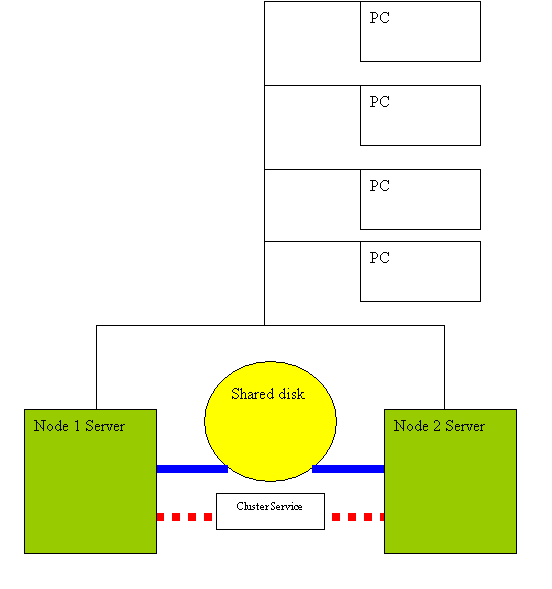
- The cluster appears to be a single system to the
clients and to the applications.
- Should one server fail, the failover process
will automatically shift its workload to another server in the
cluster.
- Limited number of nodes
- This is ideal for high availability
- This does not provide load balancing
Load Balancing
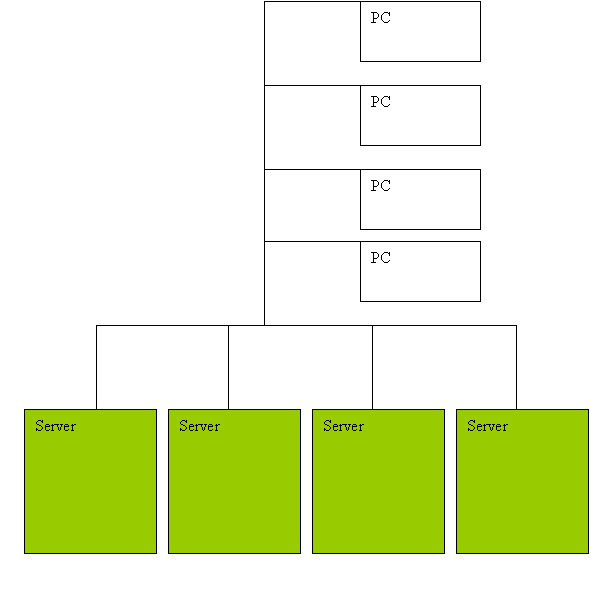
- NLB supports clusters for front-end applications
and services
- No need for shared storage
- Ideal for:
- Internet and intranet sites
- Web-based applications
- Media streaming
- Terminal Services
- NLB modes:
- Single network adapter in unicast mode:
-
works with all routers
- ordinary network communication among hosts isn’t
possible
- network performance may be compromised.
- Multiple network adapters in unicast mode:
- works with all routers
- ordinary network communication among hosts is
possible
- network performance may be enhanced
- at least two network adapters are required.
- Single network adapter in multicast mode:
- Only one network adapter is required
- ordinary network communication among hosts is
possible
- network performance may suffer
- some routers may not support multicast MAC
address
- Performance may be enhanced
- ordinary network communication among hosts is
possible
- at least two network adapters are required
- some routers may not support multicast MAC
address
Cluster Service + NLB
This kind of cooperation is possible with an n-tier
architecture.
According to webopedia.com,
"N-tier
application architecture provides a model for developers to
create a flexible and reusable application. By breaking up an
application into tiers, developers only have to modify or add
a specific layer, rather than have to rewrite the enitire
application over, if they decide to change technologies or
scale up. In the term "N-tier," "N" implies any number -- like
2-tier, or 4-tier; basically, any number of distinct tiers
used in your architecture."
You can, for example, use NLB for the front-end Web server
farm, and use clustering for the back-end databases. In fact,
it is technically difficult to load balance a database.
Keeping the database in sync in a load sharing set up could be
highly difficult:
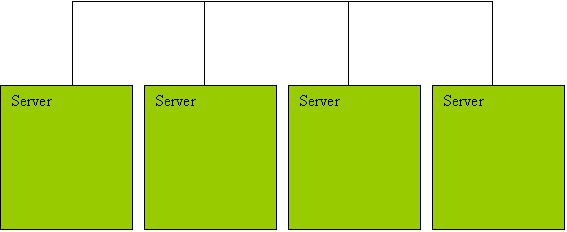
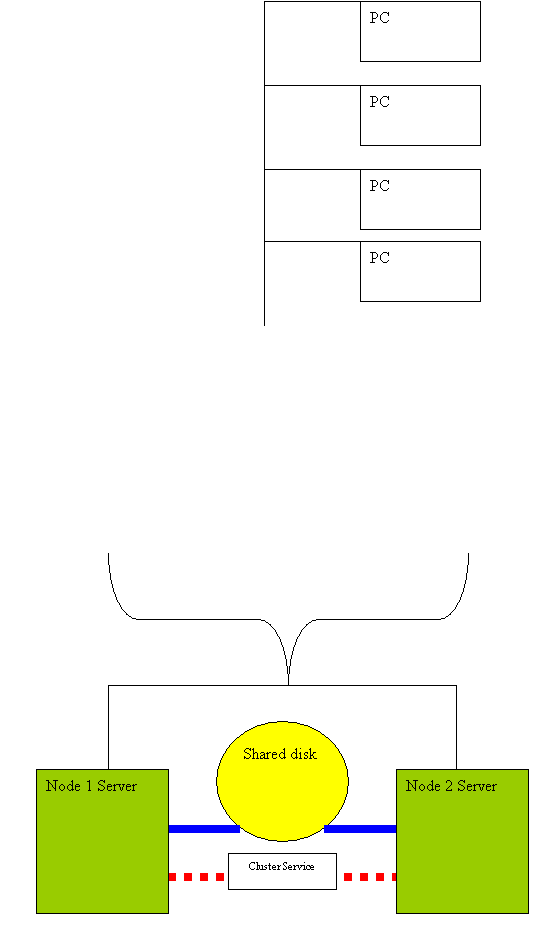
|
Scenario |
Technology:
Cluster Service |
Technology:
Network Load Balancing |
|
Web
Server Farm |
|
X |
|
Terminal Servers |
|
X |
|
File/Print Servers |
X |
|
|
Database/Messaging |
X |
|
|
E-Commerce Sites |
X |
X |
|
Virtual Private Networking |
|
X |
|
Streaming Media |
|
X |
This information is extracted from Microsoft web site.
Cluster hardware and drivers
- Check that your hardware, including your cluster
disks and other cluster hardware, is compatible with Windows
2000 Advanced Server.
- Hardware Compatibility List is available on the
Windows 2000 CD-ROM’s Support folder Hcl.txt file. It is also
available from the web:
HCL location:
http://www.microsoft.com/windows2000/server/howtobuy/upgrading/compat/search/devices.asp
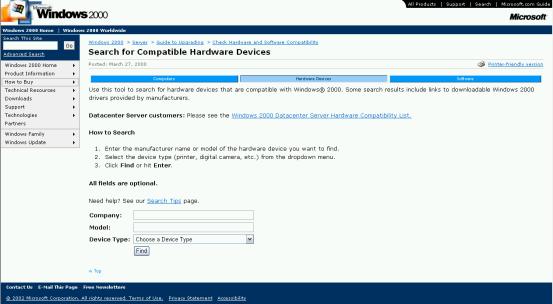
According to
Microsoft,
"HCL is a
Web-based searchable database which is updated as additional
hardware is tested and approved."
- Check that you have the drivers supplied by your
hardware manufacturer.
- Cluster hardware installation is not something
easy. You must review the manufacturer's instructions
carefully before proceeding.
- Cluster hardware for sure involves SCSI. Make
sure you do the termination and the SCSI ID configuration
right. In many times error comes from mis-configured SCSI
items.
Installation Guideline
- Install the Cluster service one server at a
time.
- Make sure that Windows 2000 Advanced/Datacenter
Server and the Cluster service are installed and running on
one server before starting the operating system and installing
the Cluster service on a second server. This prevents the
cluster disks from becoming corrupted.
Cluster models
- Model 1: Single node server cluster
configuration
- Model 2: Dedicated standby role
- Model 3: High-availability configuration
- provides reliability and acceptable performance
when only one node is online
- provides high availability and high performance
when all nodes are online
- allows maximum use of hardware resources
- each node has its own set of resources available
to the network in the form of virtual servers
- virtual servers can be detected and accessed by
clients
- all nodes are active
- no standby node
More information:
http://www.microsoft.com/WINDOWS2000/en/datacenter/help/sag_mscs2planning_9.htm
Network adapters on the cluster nodes
- Each cluster node needs at least one network
adapter.
- In any case, having multiple adaptors avoid
single point of failure.
- Only node-to-node communication:
- you connect the network adapter to a private
network used exclusively within the cluster.
- server has one or more additional adapters to
carry other communication.
- Only client-to-cluster communication:
- you will connect the network adapter to the
appropriate network in your organization
- server has one or more additional adapters to
carry other communication.
- Both node-to-node and client-to-cluster
communication:
- multiple network adapters per node to carry both
kinds of communication and provide backup for each others
- Communication unrelated to the cluster:
- provides services unrelated to the cluster via
an independent adapter
Cluster IP addressing
- Use a static IP address for the cluster itself.
- You can provide IP addressing through DHCP for
the nodes.
- HOWEVER, the DHCP service itself may become a
single point of failure
- You can assign each node’s network adapter with
static IP address
- In any case, ensure that the addresses for each
linked pair of network adapters are on the same subnet.
- If an interconnect connects only the cluster
nodes and does not support any other network clients, you can
assign it a private address:
10.0.0.0 through 10.255.255.255 (Class A)
172.16.0.0 through 172.31.255.255 (Class B)
192.168.0.0 through 192.168.255.255 (Class C)
Cluster naming
- The cluster name is the name you use for
connections to the cluster.
- The cluster name must be different from the
domain name
- The cluster name must be different from all
computer names on the domain
- The cluster name must be different from other
cluster names on the domain
Computer accounts for the cluster nodes
- The nodes of the cluster MUST have computer
accounts.
- These accounts MUST BE in the same domain.
User account for the Cluster service
- The Cluster service needs a name and password to
run.
- You need to have the user name and password
ready during cluster installation.
- To configure the Cluster service, you must first
log on with this account. That is why you must create this
user account in advance.
- This account must have local administrative
privileges on the cluster nodes.
- This account should not be allowed to expire.
Quorum resource and cluster database
- Quorum resource:
- maintains the configuration data necessary for
recovery of the cluster
- stored in the form of recovery logs
- includes details of all of the changes that have
been applied to the cluster database
- Windows 2000 uses it to ensure that only one set
of active and communicating nodes can operate as a cluster
- Keep in mind that a node can join a cluster or
remain in an existing cluster only if it can communicate with
the node that controls the quorum resource.
- Cluster database:
Disk planning for the Cluster disks
- You need space for holding important cluster
configuration information such as the information that makes
up the quorum resource of the cluster. You need a minimum of
5MB for this purpose, although 500 MB is recommended by
Microsoft.
According to the technical documentation at Microsoft's web
site,
"It is
strongly recommended that you install the quorum resource on a
separate disk, by itself, so that other applications cannot
affect it. The disk should be at least 500 megabytes (MB) in
size."
- The cluster disks should be configured as basic
disks with all partitions formatted as NTFS.
- Do not use dynamic disks nor mount points on
cluster disks.
- Do not use FAT / FAT32 on cluster disks.
Changing Quorum resource settings in the future
- You may change the quorum-resource location via
the Cluster Administrator:
- In the console tree, click the name of the cluster.
- On the File menu, click Properties, and then click the
Quorum tab.
- In Quorum resource, click the disk resource you want to
use as the quorum resource for the cluster.
- In Partition, click the partition where you want the
cluster specific data kept.
- In Root path, type the path to the folder on the
partition.
- You may change the maximum quorum-log size via
the Cluster Administrator:
- In the console tree, click the cluster.
- On the File menu, click Properties.
- Click the Quorum tab.
- In Reset quorum log at, type the maximum size that the
quorum log file can be before the cluster resets it.
- Size is specified in kilobytes.
In the future,
if you need to change the quorum disk designation, you better
do it with all cluster nodes present, or when other cluster
nodes attempt to join the existing cluster they might not be
able to connect to the quorum disk.
In case you need
to recover from a corrupted quorum log or quorum disk, go
through the steps listed in
http://www.microsoft.com/windows2000/en/datacenter/help/default.asp?url=/WINDOWS2000/en/datacenter/help/cluad_pr_70.htm
Special Cautions mentioned by Microsoft
As quoted directly from Microsoft web site at
http://www.microsoft.com/windows2000/en/advanced/help/default.asp?url=/WINDOWS2000/en/advanced/help/planning_cluster_installation.htm:
"When you first attach your cluster hardware (the shared
bus and cluster disks), be sure to work only from the BIOS
configuration screens on the cluster nodes (a node is a server
in a cluster). The instructions from your manufacturer will
describe whether the BIOS configuration screens display
automatically or whether you must, after turning on the
computer, press specific keys to access the BIOS. Follow the
manufacturer's instructions for completing the BIOS Setup
process. Remain in the BIOS, and do not allow the operating
system to start, during this initial installation phase.
After the BIOS configuration is completed, start the
operating system on one cluster node only, and carry out the
installation of the Cluster service. Make sure that Windows
2000 Advanced Server and the Cluster service are installed and
running on that node before starting the operating system on
another node. If the operating system is started on multiple
nodes before the Cluster service is running on one node, the
cluster disks could be corrupted."
Installing the Cluster service
- You do this through Control Panel’s Add/Remove
Programs
- In the Add/Remove Programs dialog box, click
Add/Remove Windows Components. In the Windows Components
Wizard dialog box, make sure that the Cluster Service check
box is selected, and then click Next. Let the Windows
Components wizard run.
After
successful installation, you manage the cluster via the
Cluster Administrator. A copy of Cluster Administrator is
automatically installed on a cluster node when you install the
Cluster service.
Cluster Administrator
Running applications on NLB
- NLB can scale any application or service that
uses TCP/IP
- Application must be designed to allow multiple
instances to run simultaneously
- Don't use NLB to directly scale applications
that independently update inter-client state data
- IIS is an ideal application to run on NLB
- SQL Server and Exchange Server should not be run
on the NLB cluster because they independently update
inter-client state data. You should use the Cluster service
for them instead.
Hands-on
experience on the Cluster Administrator UI is critical for
passing the exam!
Reference Books
MCSE Clustering Using Advanced Server 2000 Exam Cram (Exam:
70-223)
Diana Bartley, Jarret W. Buse; Paperback
|